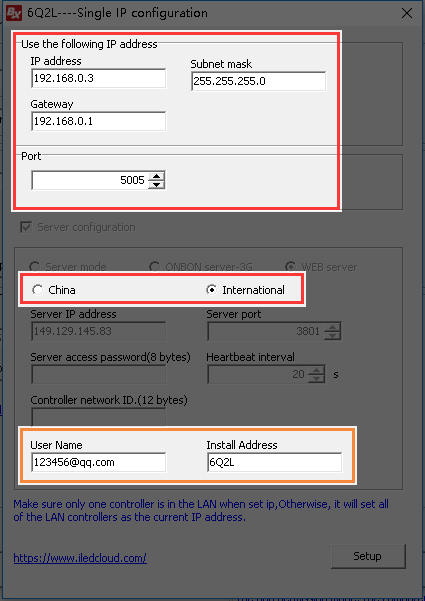4.2.2 Use WEB mode from the TW software
1. Open the TW software, click setup to set screen parameters
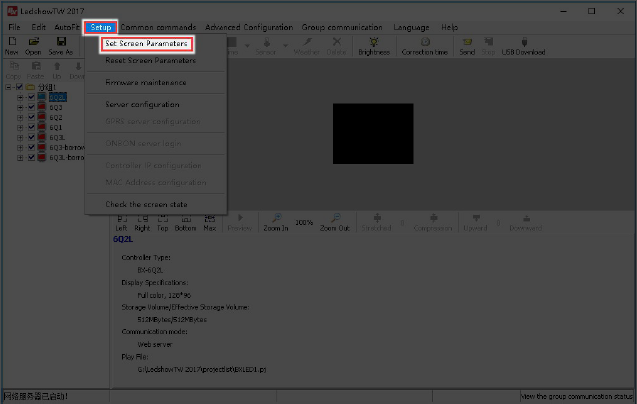
picture 4.2- 5
2. Select the controller model ,communication mode should be web server
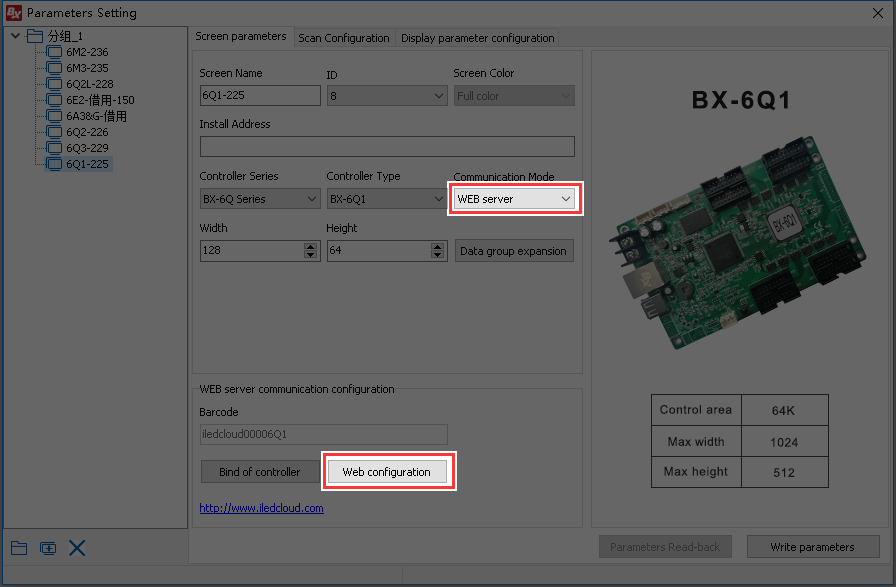
picture 4.2- 6
3. Click WEB,write the IP information international users please select “International”,and then click “setup”.( the LAN only can connect with one device when setup)