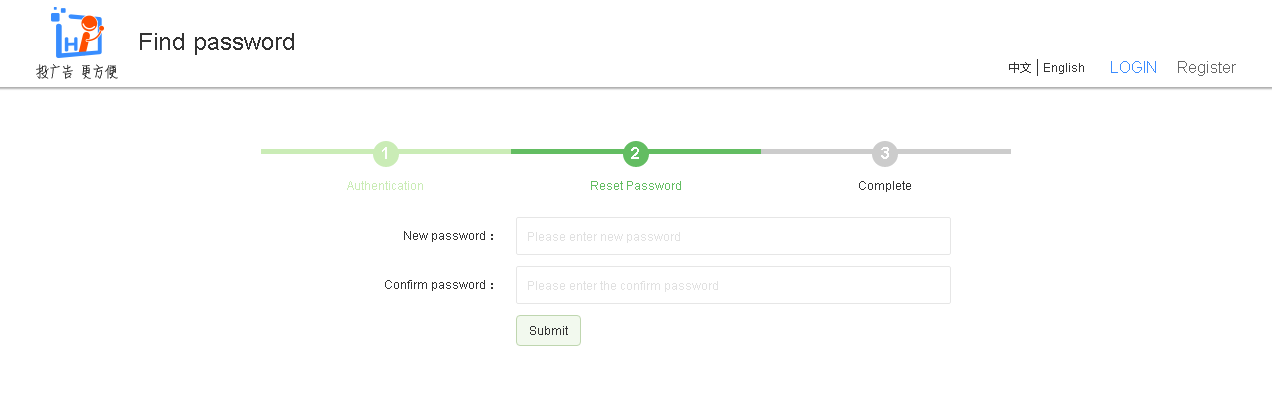5.1.2 Login
After all register process,user can log in the platform by phone number or mail .like in the login picture:
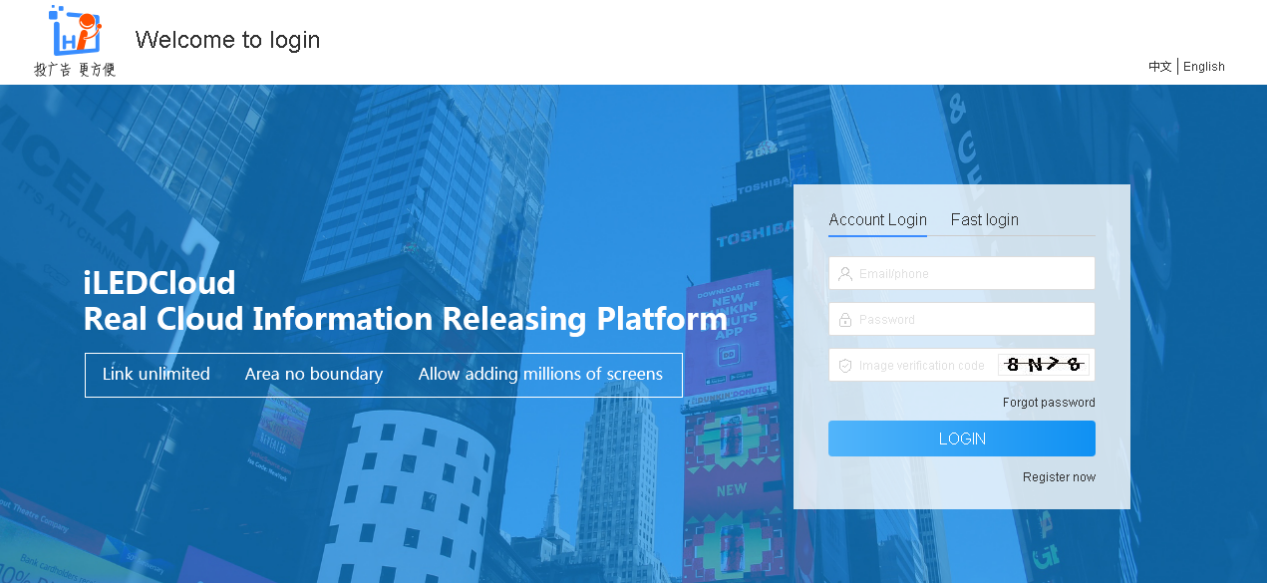
picture 5.1- 3
If binding the mobile phone ,user can use fast log in ,only click the fast log in is ok .like in the picture 5.1-4
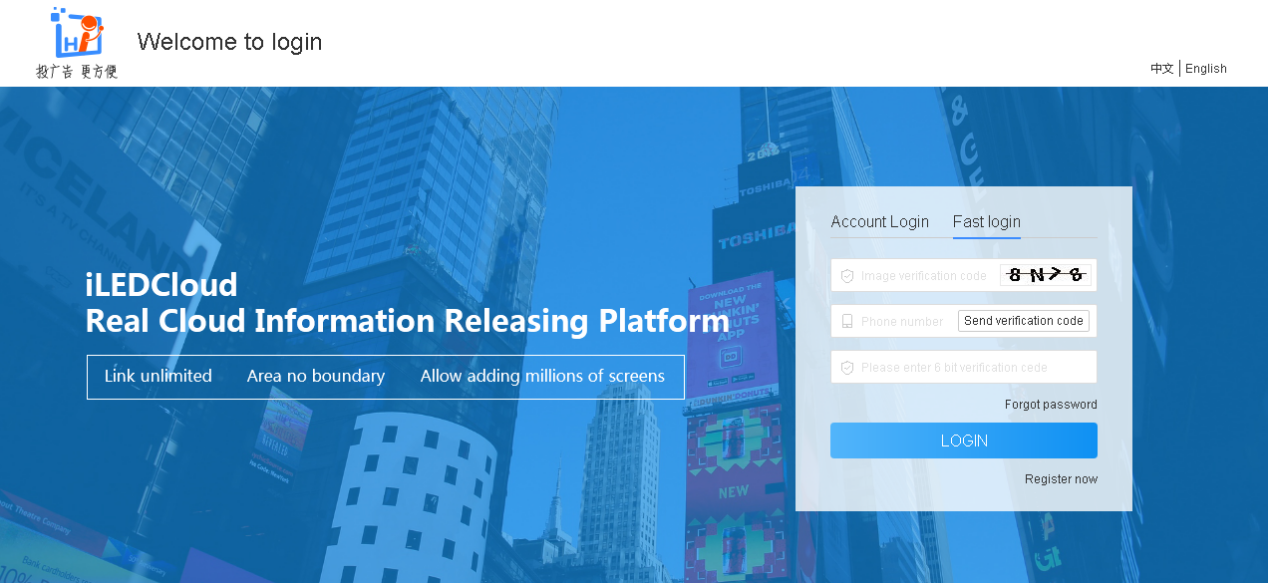
picture 5.1-4 fast login
When the user forgot password, click forgot password link on the login page, enter the retrieve password page, as shown in picture 5.1-5.Users only need input registered phone number19 or email, click to get verification code, after input and click submit, can enter the page of setting a new password, as shown in picture 5.1-6, users can set the new password, and after set up complete, can use the new password to login.
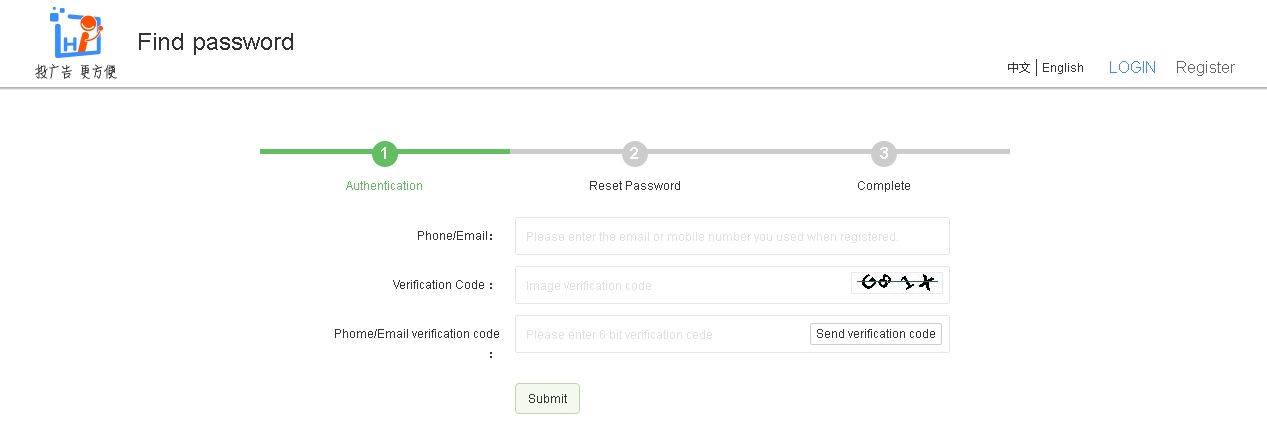
picture 5.1- 5