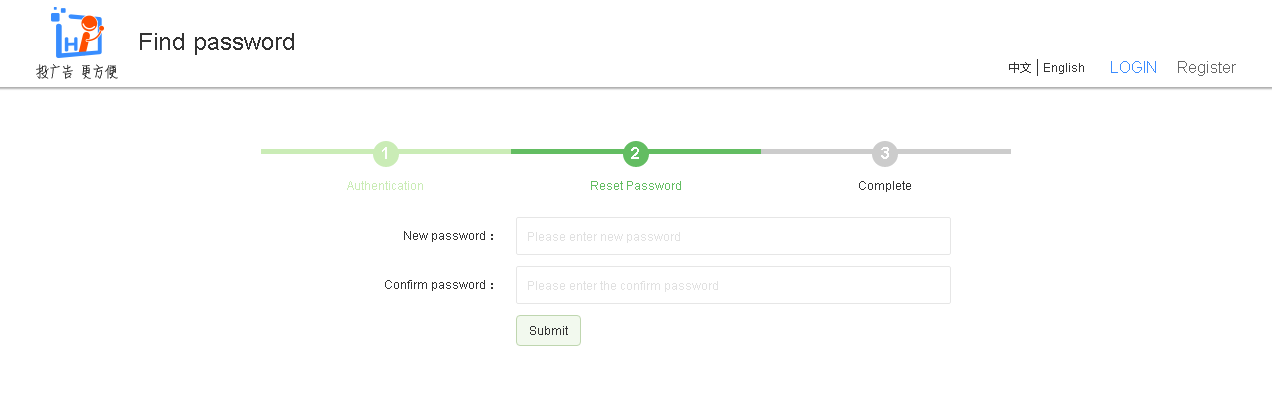5.1 Login and Registration
Pls use Google or Foxfire explore to log in the http://www.iledcloud.com, log into the platform after click the log in or register.

picture 5.1- 1 open the platform
5.1.1 Registration
User can register according to requirement for enterprise or individual,like in the picture 5.1-2
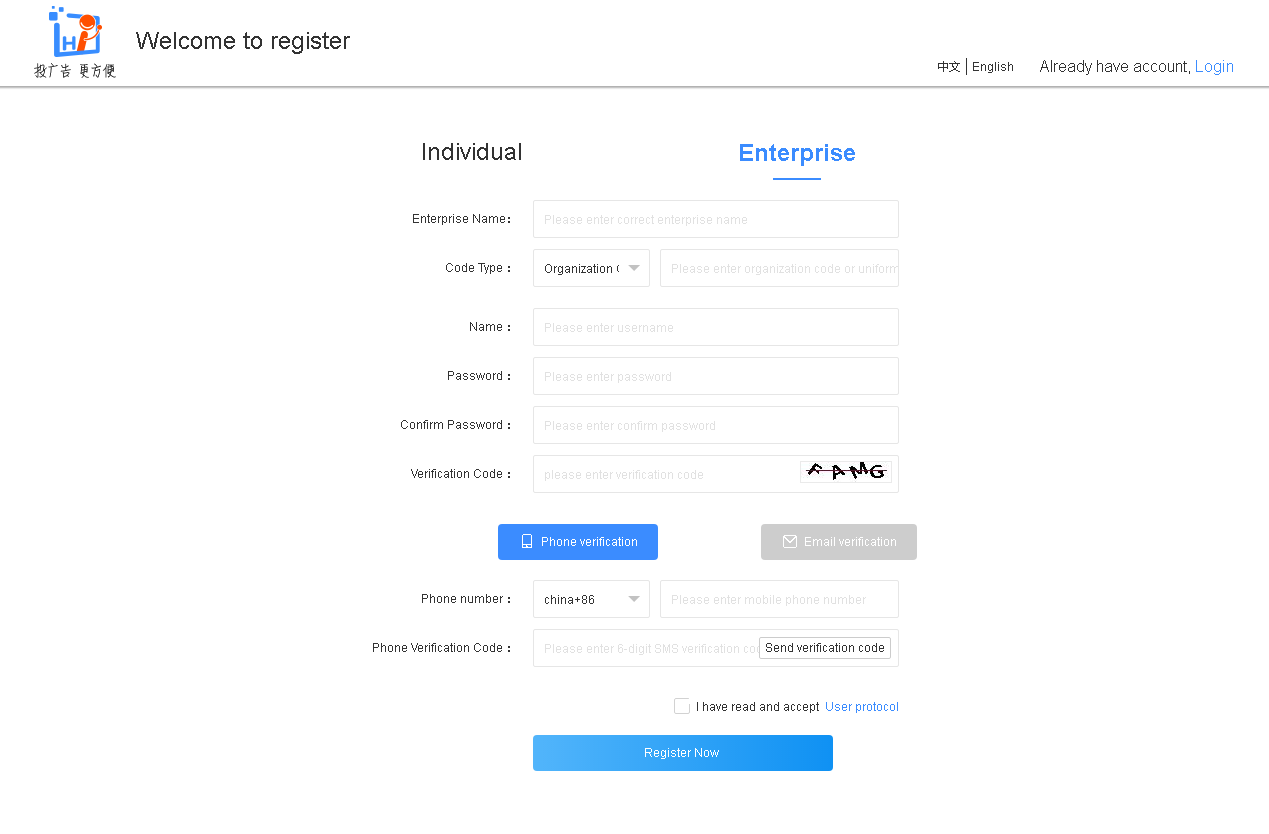
picture 5.1- 2
1. Enterprise user
Enterprise Users can use phone number or mail to register from this platform. Enterprises registered users need to fill in company name, organizing institution code, and if you registered by mobile phone number or email, you will receive a dynamic verification code,after verification, can use phone number or email to log in.
After registration, the role of enterprise user is the business administrator. There are 6 functions:program management, bulletin management, resource management, system management, paid service and space&flow management. Program management function is mainly to edit program, such as program production, program review, playlists, program review, issue and automatic release task. Bulletin management is to create and edit bulletin, it is divided into three parts: edit bulletin, audit bulletin and release bulletin. Resource management is mainly used for modify the screen and material, including the material management and administration of the screen. System management is mainly used for the user's organization and modify the permissions, including subdivided into user management, organization management, rights management and log management role. Paid service is divided into: package&service, orders management, discount coupon. Space&Flow management is divided into: capacity management,flow management and space allocation.
Enterprise users, refers to the business administrator, can independently add new users (do not need to register through the platform's way), but can modify the organization role permission , default roles such like: business administrator, program designing, program assessor and publisher .
2. Individual user
Individual users can register by a mobile phone number and email. Using a mobile phone number or email address for registered, at the time of registration must provide personal phone number and email address, this platform will send dynamic verification code to verify, after complete the verification, user can use their phones number or email address to log in.
There are 6 functions:program management, bulletin management, resource management,system management, paid service and space&flow management in individual user. Individual user program management and resource management function is same to enterprise users , but individual users in the system management only have log management, no user management, organization management and role authorization management. Individual users can only view the user operation record, can’t do any other operations on their own account./p>
5.1.2 Login
After all register process,user can log in the platform by phone number or mail .like in the login picture:
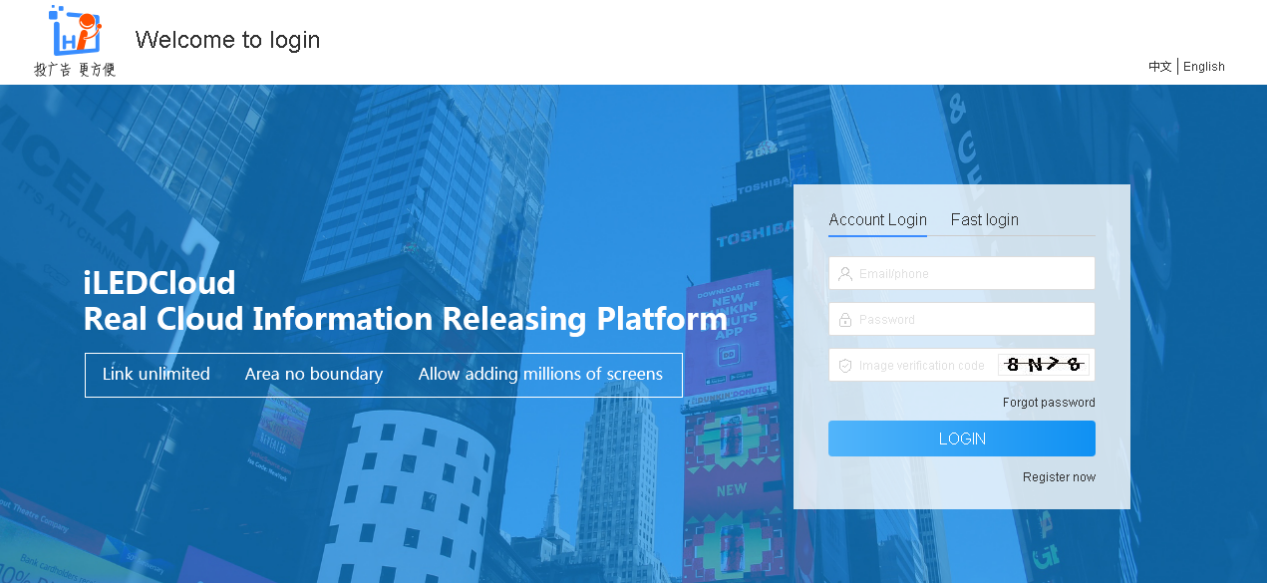
picture 5.1- 3
If binding the mobile phone ,user can use fast log in ,only click the fast log in is ok .like in the picture 5.1-4
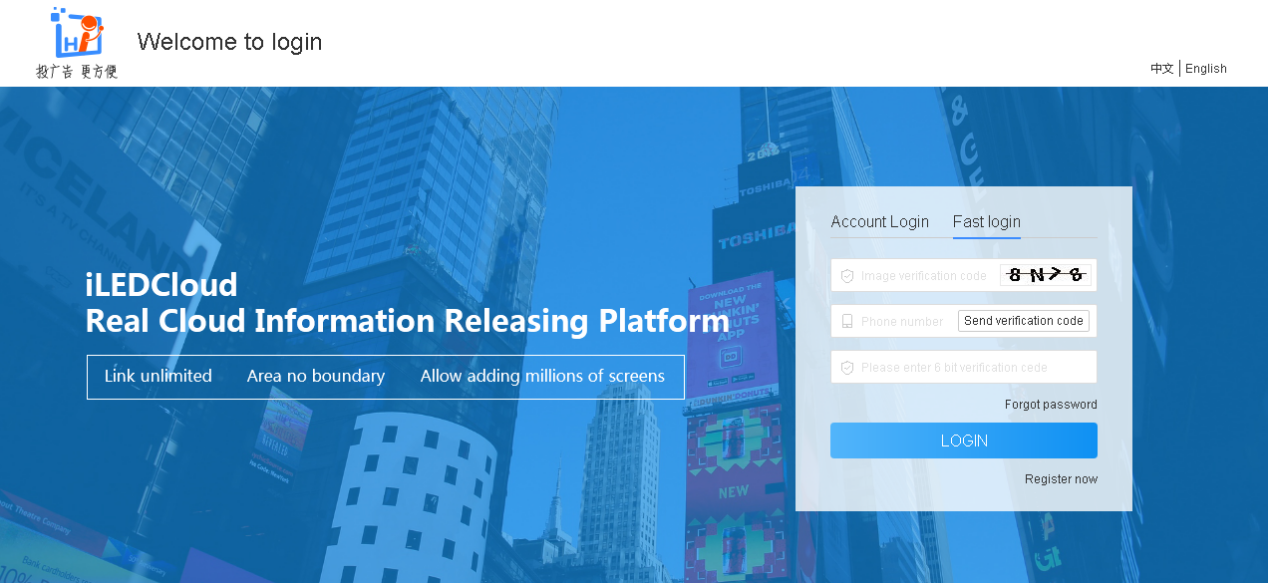
picture 5.1-4 fast login
When the user forgot password, click forgot password link on the login page, enter the retrieve password page, as shown in picture 5.1-5.Users only need input registered phone number19 or email, click to get verification code, after input and click submit, can enter the page of setting a new password, as shown in picture 5.1-6, users can set the new password, and after set up complete, can use the new password to login.
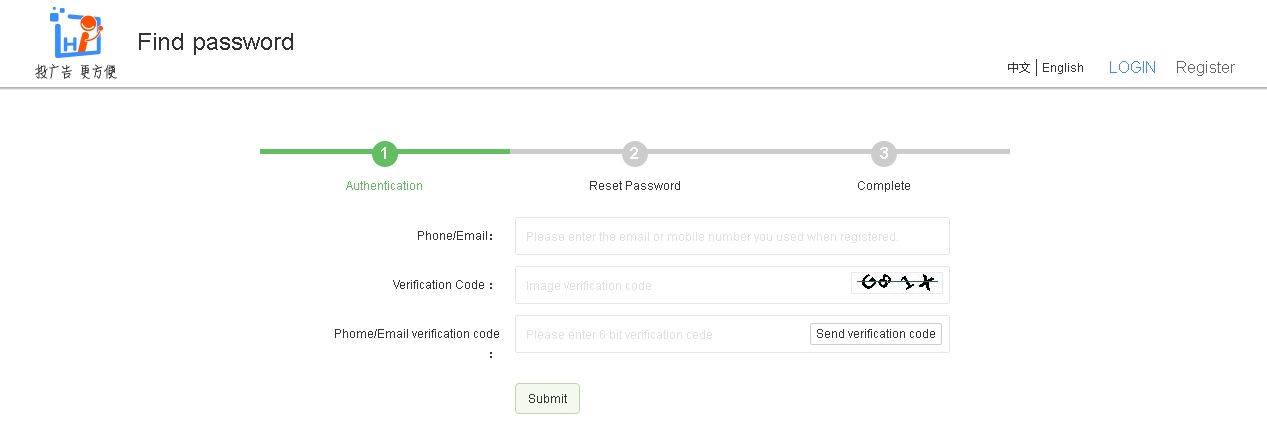
picture 5.1- 5