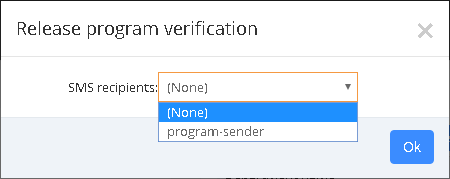5.5.2 Department management
When the user role is the business administrator, can management organization in the system, as shown in picture 5.5-3, can add, modify, and delete, etc on the page.If you want to add department ,user need select a superior department, click the add button, enter the relevant information, then click on the submit.If to change institutions, to select an department, click the modify button.when delete department, if there is existing user data in the selected department, then cannot be deleted.
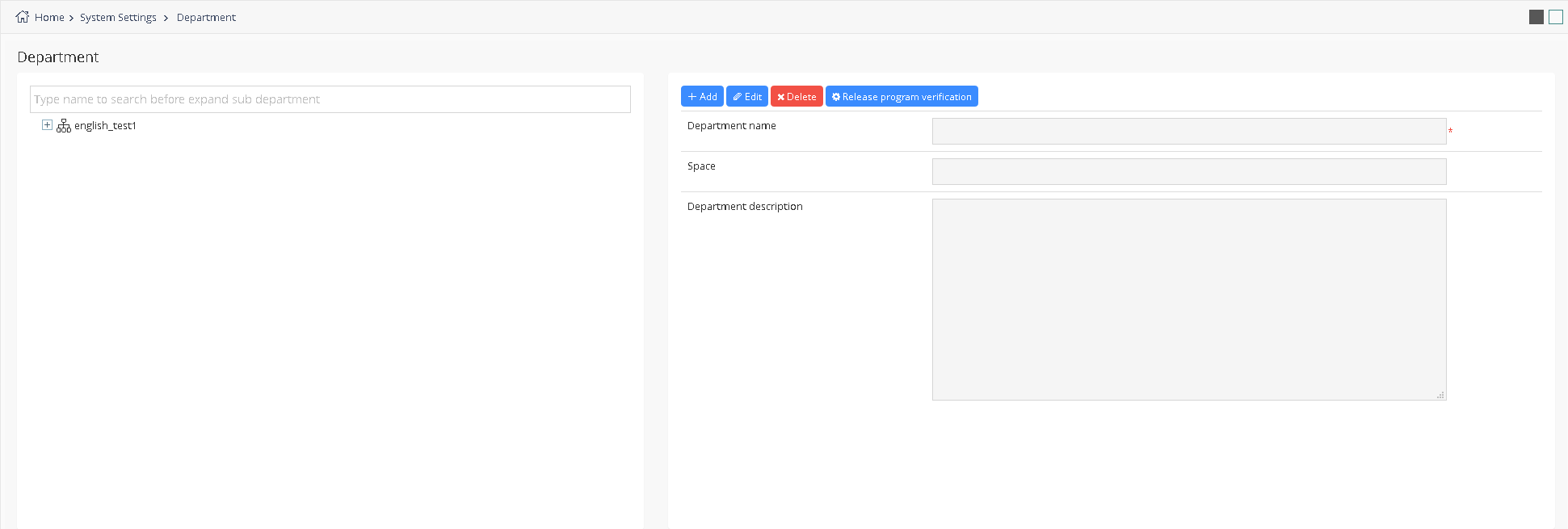
picture 5.5- 3
The business administrator can set up release program verification to the department,.Selected one department ,then click on the "release program verification" button, will pop up Settings page, as shown in picture 5.5-4.open "SMS recipients “ list, binding a mobile phone number of users in the selected department.Selected to a particular user and click "ok", after the release program ,will require input message authentication code before release wizard , otherwise can't release normally.