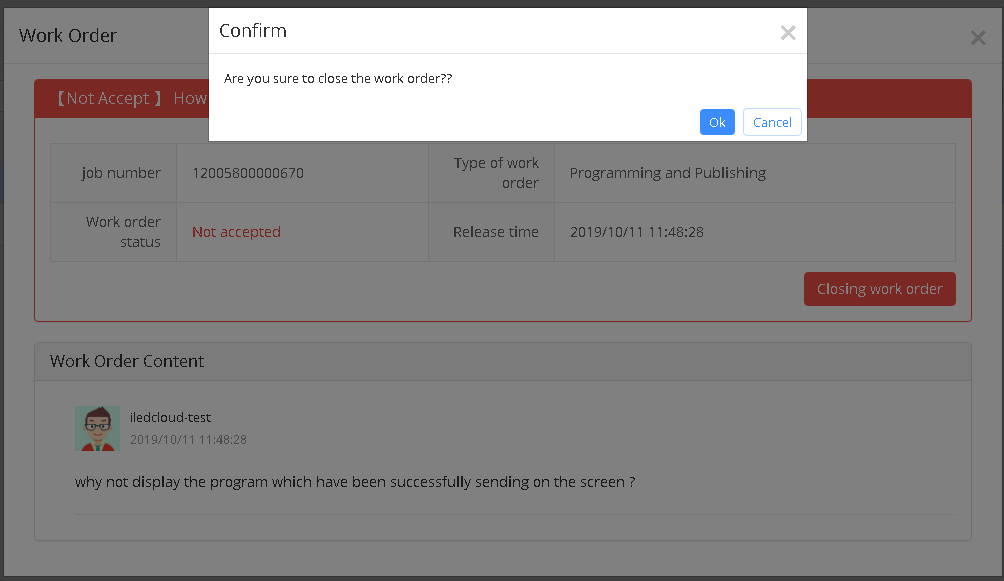5.5.7 Work order
If users have problems or questions in the process of using the platform, they can consult the customer service of the platform by submitting the work order.
As shown in picture 5.5-11, the user can click the "+" button at the bottom left of the page, enter the title of the work order in the pop-up box, and select the type of work order.Describe in detail the problems or recommendations that arise from using the platform.
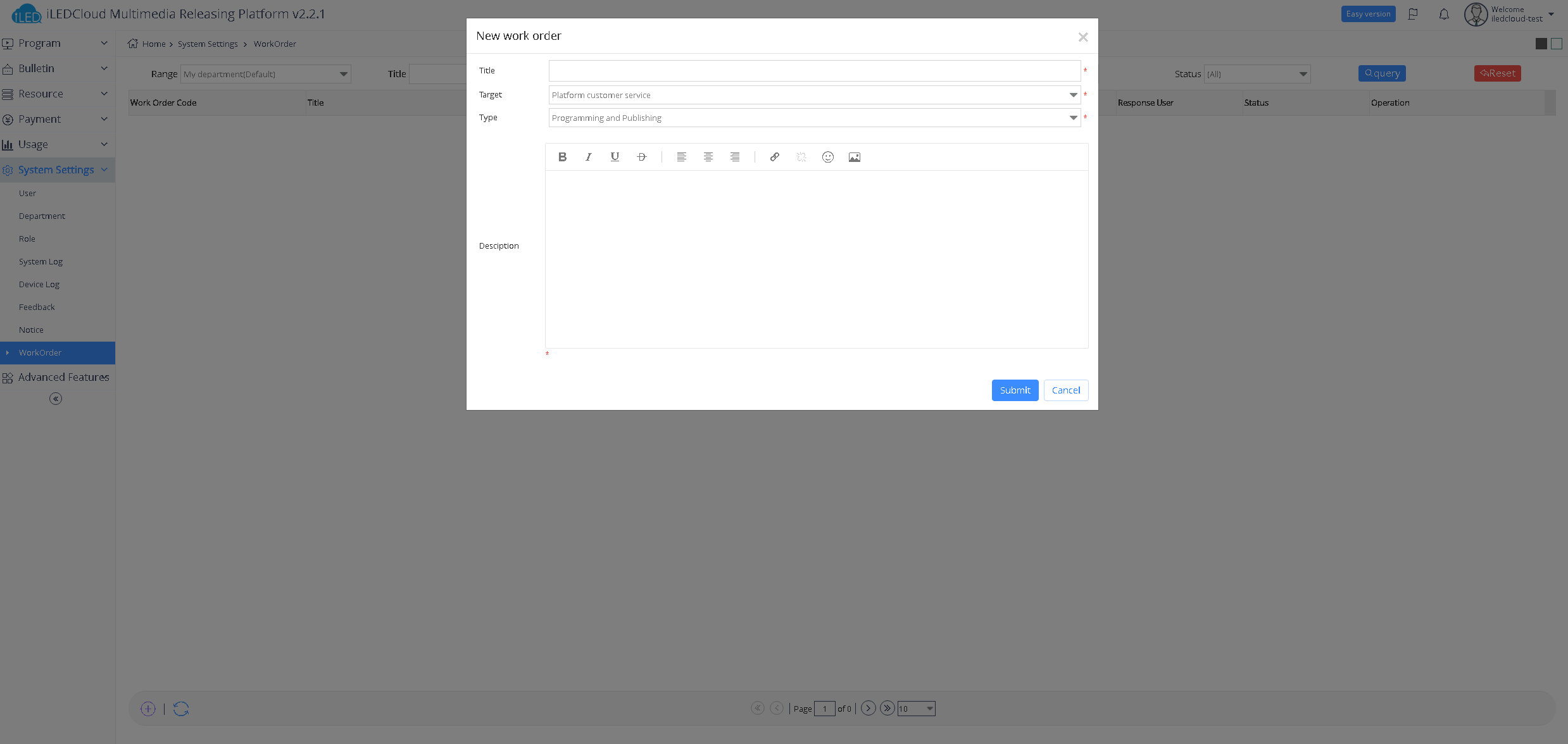
picture 5.5- 11
After the platform replies to the work order submitted by the user, the user's bound email or mobile phone will receive a reply reminder notice, and the user can go to my work order page to check the customer service reply, as shown in picture 5.5-12.
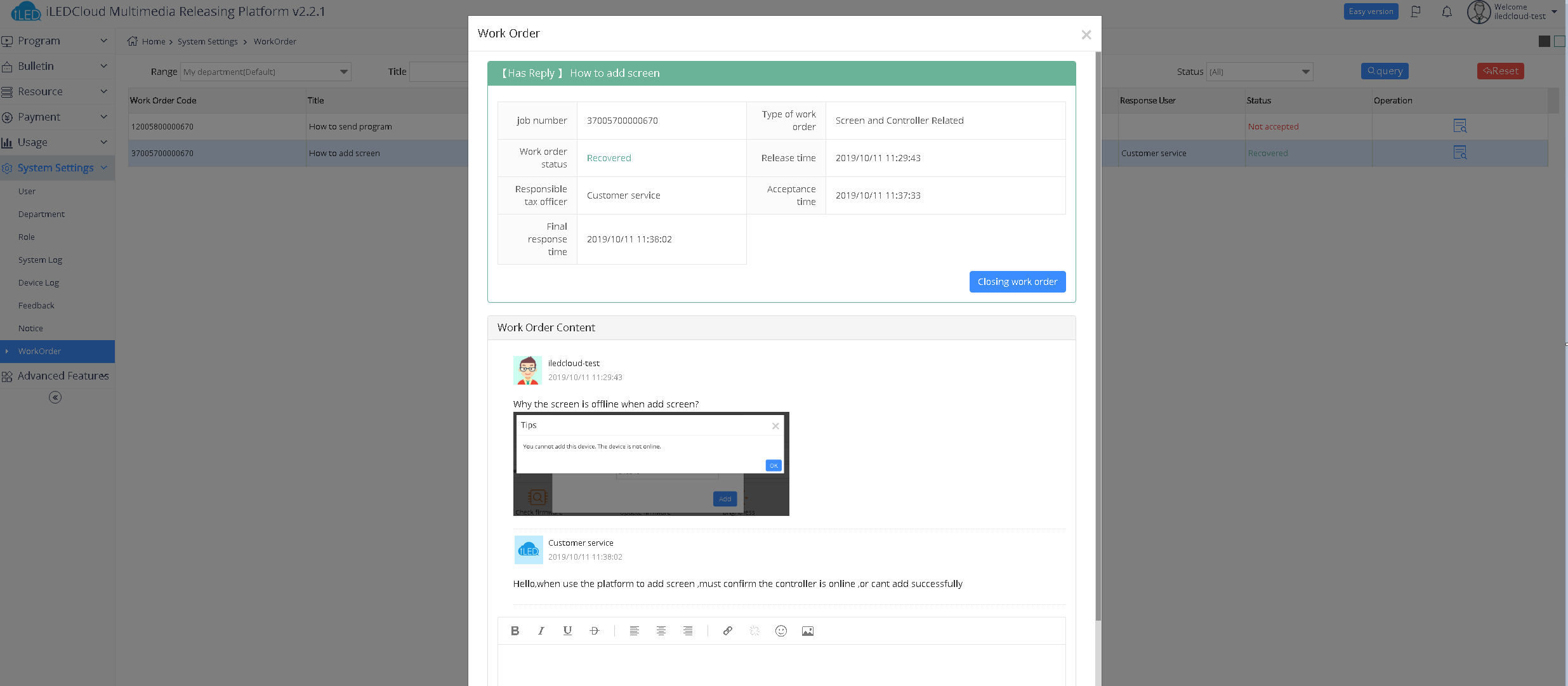
picture 5.5- 12
The user can continue to ask questions about the reply from the customer service of the platform, or close the work order, as shown in picture 5.5-13
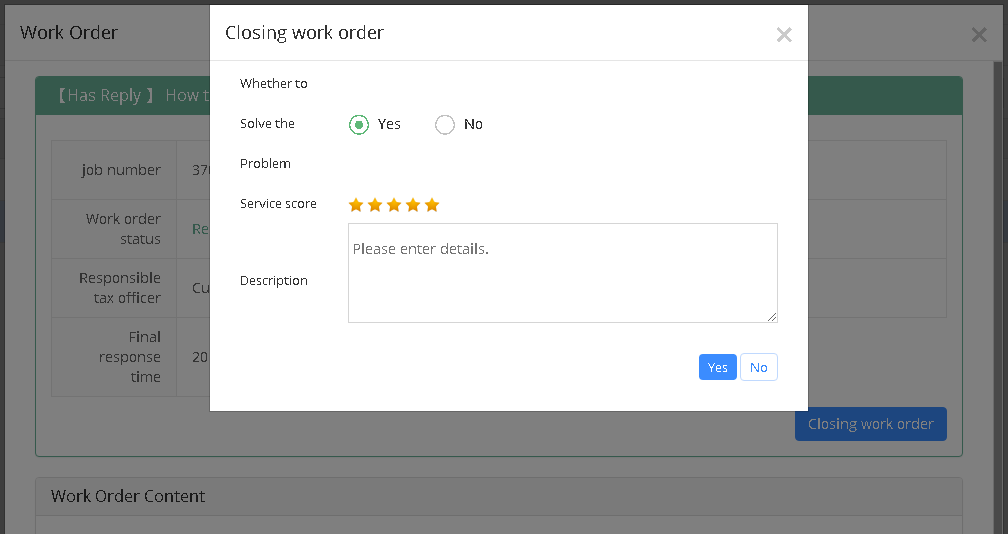
picture 5.5- 13
The user can also close the work order before the platform replies, as shown in picture 5.5-14.