5.8.1 User profile
User can view their personal relevant information, as shown in picture 5.8-2, also can modify the name, gender, phone number, email address, birthday, and modify the password. New users need to hand in real name authentication. Users cannot release programs if you do not get approval after 20th, July.
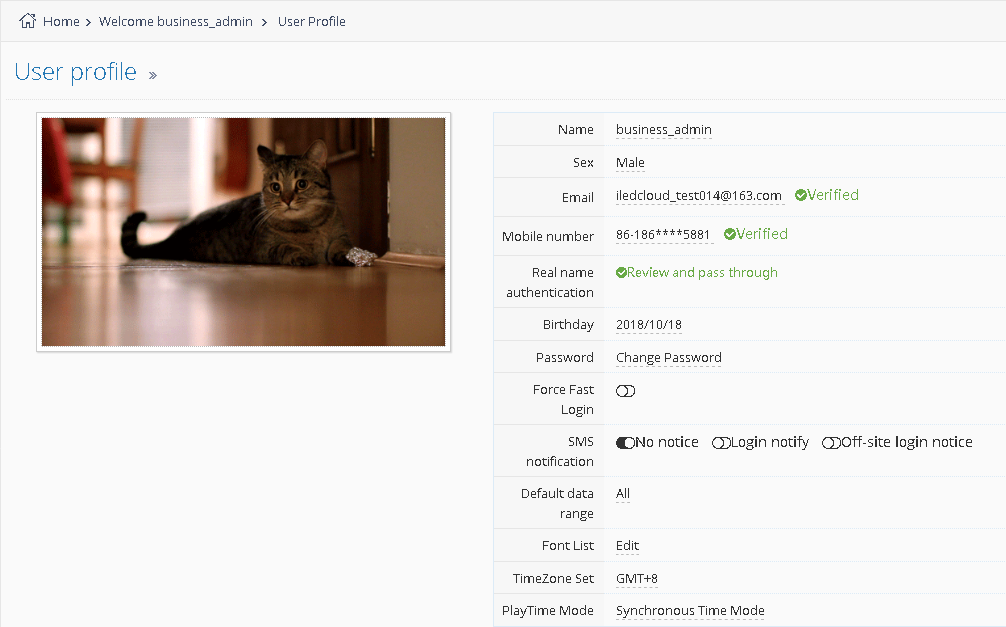
picture 5.8- 2
Users can set the preferences in the personal profile page , and open "must be rapid login" (tied and complete the phone number validation), the user can login by rapid log in entrance,Users can also set remind after log in, the default value is "not notify".If open the "notice" after log in, every time after the account log in platform, will prompt message on your mobile phone.If open "long-distance log in notification" (open when asked to set common log in), when the account log in in from other cities (based on IP judgment), the user's mobile phone will receive different log in prompt message.
Personal user information page has "release program verification" option, every time need fill out the message authentication code to complete the verification, open and verify this function must bind mobile phone number.
after click the mobile phone number or email In the user information page , phone number will pop up binding or binding email page, shown in the picture 5.8-3 and picture 5.8-4 , the user can change mobile phone number or bind operations in the pop up page.And the platform will require verification, message will be sent to the new phone number or new email box, new email box or new mobile phone number will receive a dynamic verification code, after binding , users can use the new phone number or email to log in. When users binding his mobile phone and email at the same time user can log in by mobile phone number or mail.
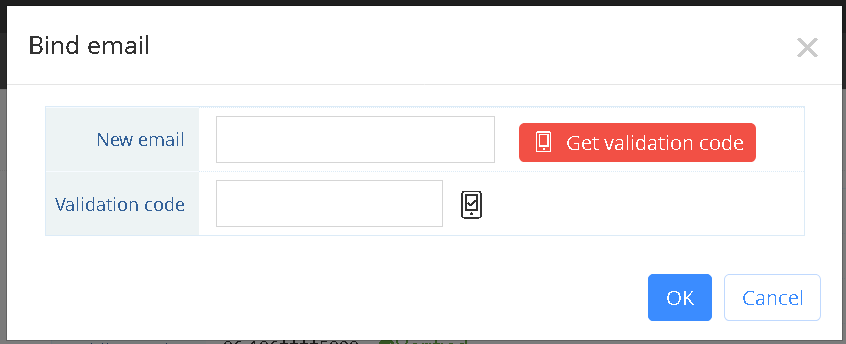
picture 5.8- 3
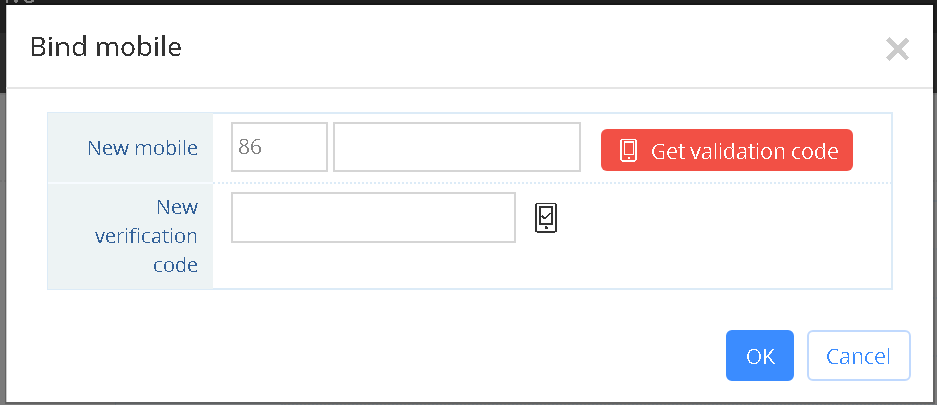
picture 5.8- 4
Click “real name authentication” on Profile, whatever you are private users or enterprises users, all need to do real name authentication, like picture 5.8-5and picture 5.8-6. Private users need to fill in name, ID number and ID photo (front side and back side); Enterprises users can modify the company name, the bar code of organizing institution (after “real name authentication”, it cannot be modified), and the picture of organizing institution, also need to fill in the name, ID number, ID photo (front side and back side) of legal person.Users can hand in the info according to their own status. After “real name authentication”, the platform manager will verify the information, users can release programs after approval (Users cannot approve by themselves, must be done by platform manager).
Note: As to promise the authenticity and uniqueness, the same bar code of organizing institution can be used only once, if others use it again, it cannot be worked normally.
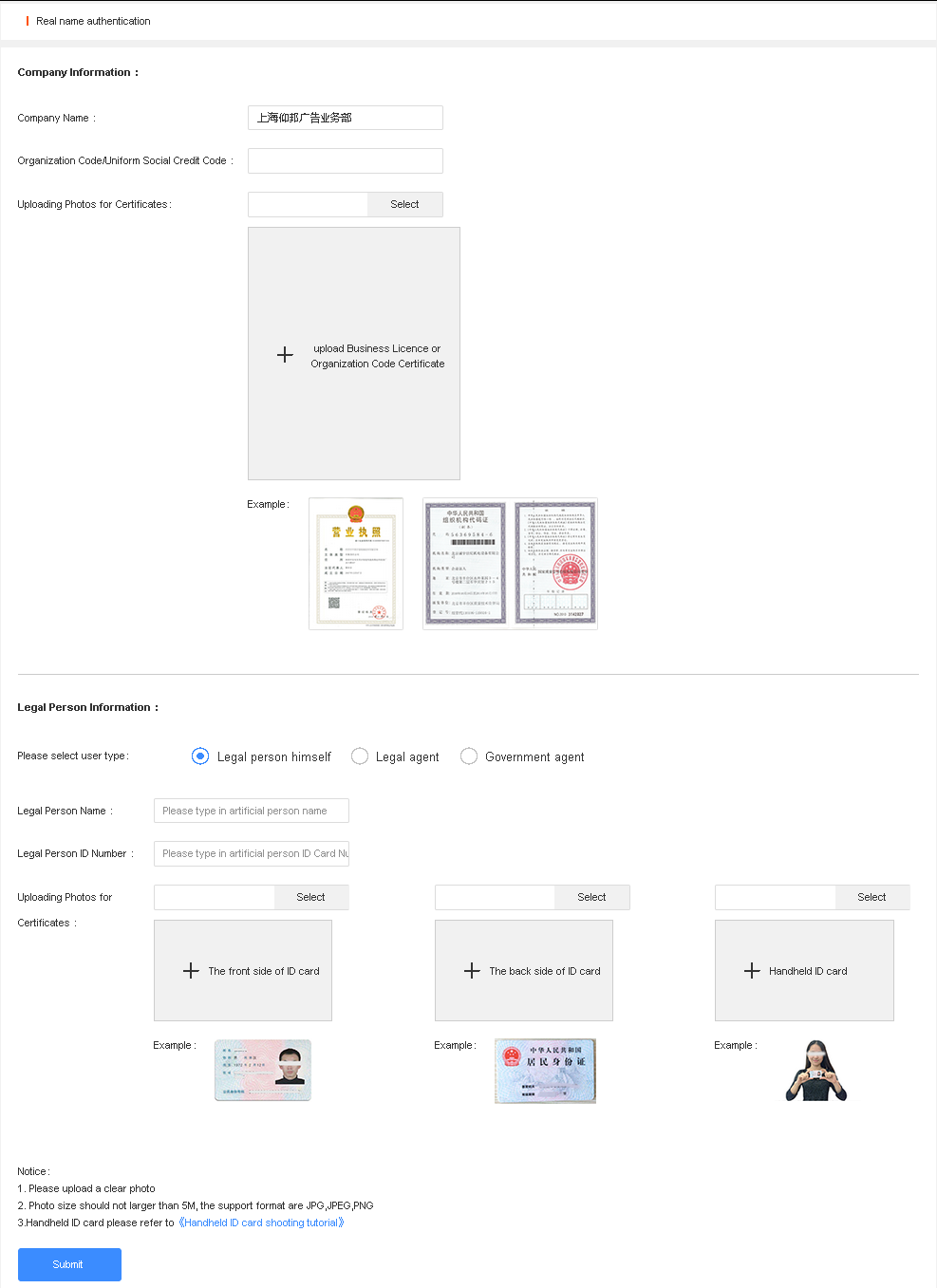
picture 5.8- 5
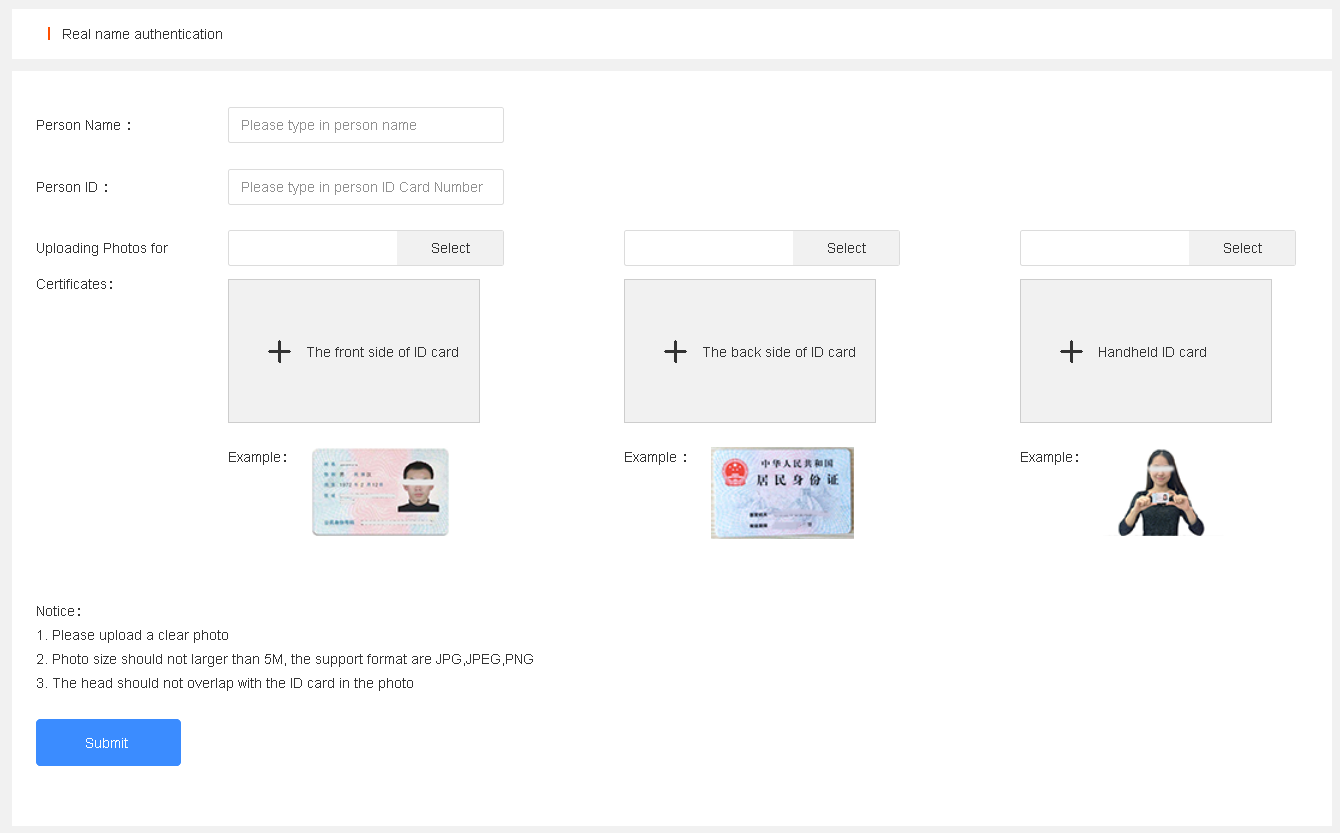
picture 5.8- 6
Private user can be upgraded to enterprise account after “real name authentication”, you will own all kinds functions in enterprise account. Like picture 5.8-7
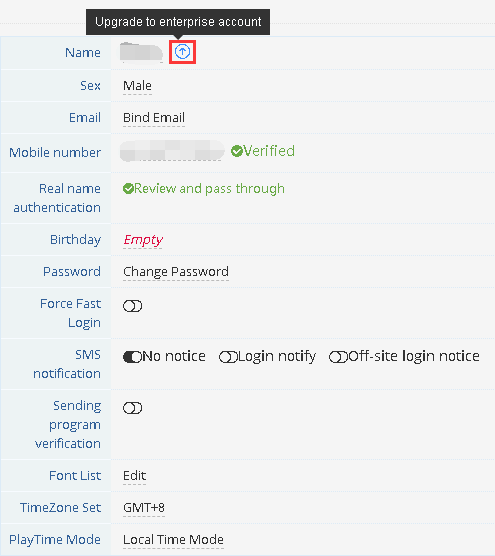
picture 5.8- 7
Users can modify the font type in “set account”, click “edit” button which is beside “font list”, users can add the new font into “current font list”, like picture 5.8-8.
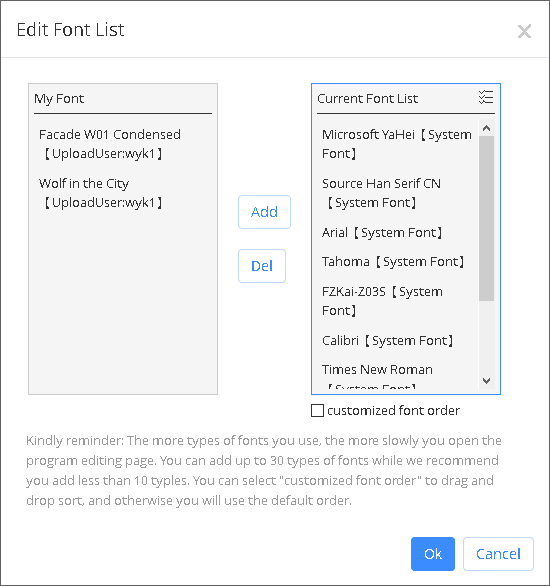
picture 5.8- 8
iLEDCloud adopts UTC time as to solve the program which is caused by time, users can set “play time mode”, like picture 5.8-9
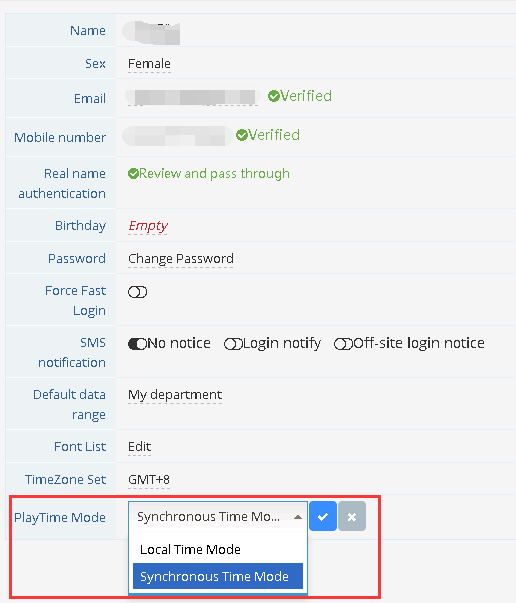
picture 5.8- 9
If users set “local time mode”, the time will be the same with where the user is in. Means the time of playing programs in controller is the same with where the user is in (not the time you set in controller); If users set as synchronous time mode, the time will be the same with where the controller is in, means the time of playing programs in controller is the same with where the controller is in (not the user is in).