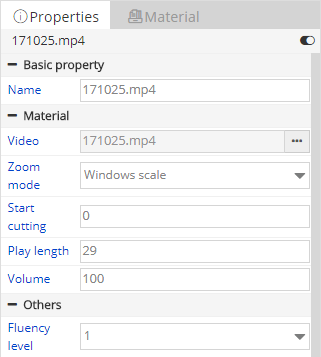6.5 Video zone
Video zone contains only video material, the user can add the video file upload in material management.Video material properties in 6th / Y series program and YQ is slightly different, such as in the picture 6.5-1 and picture 6.5-2, user can make intercepted in the 6th or Y series program , users only need to set properties "interception start" (must be less than or equal to the total length) video, the video length "properties will change, the rule is" interception start "and" video time "will be less than or equal to the total length of video material. YQ shows the user can modify "video length" properties to modify the video time in the actual display. User can modify the video file and video volume(1-100).the video material zoom mode can be divided into "according to the original scale" and "according to the proportion of window", if by "according to the original proportion", video material will display black, if "according to the proportion of window" video will fully display on screen display.
In Y series program, user can clone 3 video zones at most, the video materials are same in original video zone and clone video zones.User can right mouse-click the original video zone and click “clone” to create clone video zones.
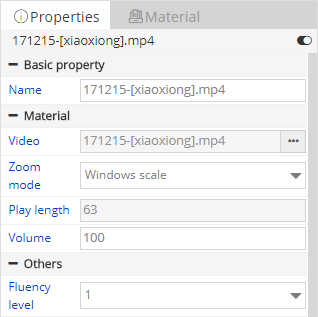
picture 6.5- 1