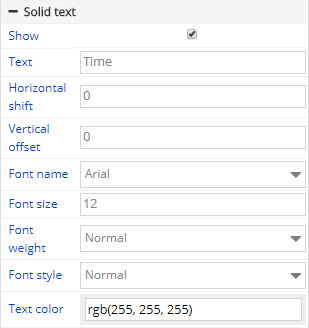6.6.1 Edit the clock
6.6.1.1 Edit the clock panel
User can click the“ ”to open the clock panel ,there are 5 properties shown in the picture
6.6-3,
”to open the clock panel ,there are 5 properties shown in the picture
6.6-3,
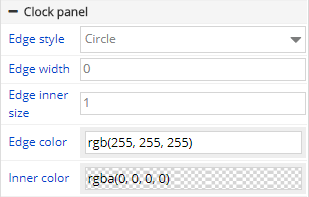
picture 6.6- 3
The edge color can be selected by the input box,as shown in the picture 6.6-4
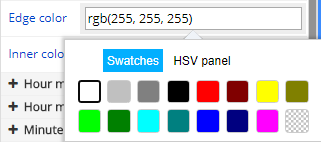
picture 6.6- 4
6.6.1.2 Edit the scale
There are 7 properties in the scale as shown in the picture 6.6-5
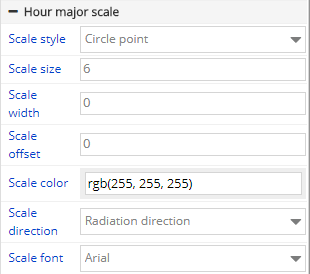
picture 6.6- 5
The following is instructions for hours major scale, set the same hour scale in the hour minor scale and minute scale .there are different scale styles as shown in the picture 6.6-6.Scale scale size, width, scale migration can be manually input, also can adjust by the right side of the tool adjustment(note: the numerical should not be too big, the user's own adjustment).Dial color can by clicking on the right side of the color selector to choose a variety of different colors.Scale direction can choose different directions by the drop-down list, as shown in picture 6.6-7.Scale font can be choose by drop-down list, as shown in picture 6.6-8.
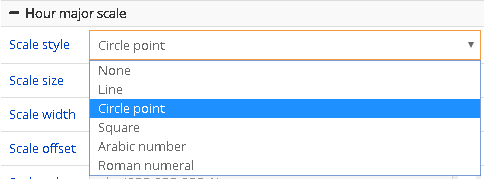
picture 6.6- 6
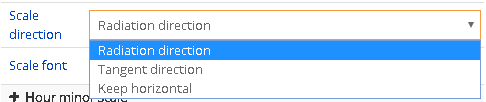
picture 6.6- 7
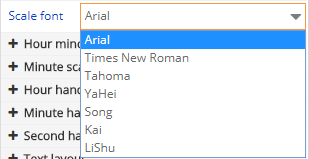
picture 6.6- 8
6.6.1.3 Edit hour/minute/second hand style
User can set the hour/minute/second hand style in the property as shown in the picture 6.6-9,the length ,width can be input by manual ,also can adjust by the right side tool(notes:if use the adjust tool ,the increased value is 1 ,if exceed the clock panel,suggest to use the manual input) the scale color can be choose by click the color selector.
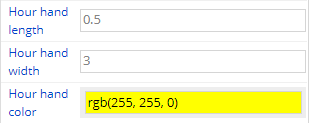
picture 6.6- 9
6.6.1.4 Show the date time and date week edit
Users can set the date and the bottom offset in the date property(notes:if the offset value is bigger ,then the date location will be closer to the top )cweek", the effect as shown in picture 6.6-1.After the date display, can expand the date attribute for editing, as shown in picture 6.6-10.
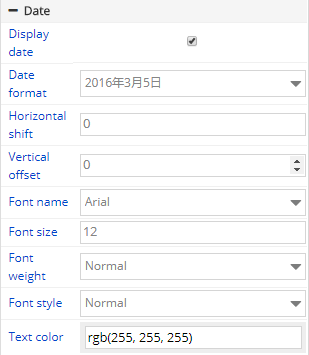
picture 6.6- 10
After display the week ,then can expend the week property ,and edit the week property as shown in the picture 6.6-11
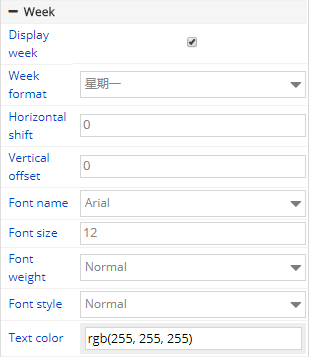
picture 6.6- 11
6.6.1.5 Set data zone
User can set the time difference to display the current time(note:jet lag, the gap is positive,then plus the setting hour difference to the current time .when negative, then minus the setting hour difference value ,the hour difference maximum is plus or minus 12, minute difference plus or minus maximum 59),as shown in the picture 6.6-12
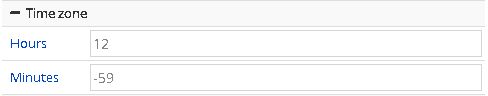
picture 6.6- 12
6.6.1.6 Edit the solid text
In the solid text property ,select the “display solid text ”option ,then there will be corresponding text display on the clock, as shown in the picture 6.6-1, the text edit interface as shown in the picture 6.6-13