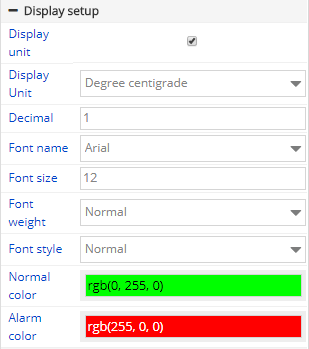6.9 Sensor zone
Sensor zone contains the temperature ,humidity ,noise ,brightness ,water level and liquid level material (Please confirm with our technical persons if you cannot sure the items support the sensor you want or not)as shown in the picture 6.9-1.the sensor zone contain the property as shown in the picture 6.9-2
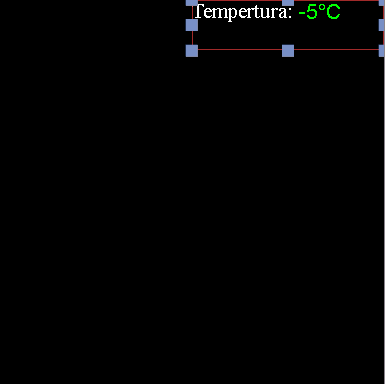
picture 6.9- 1
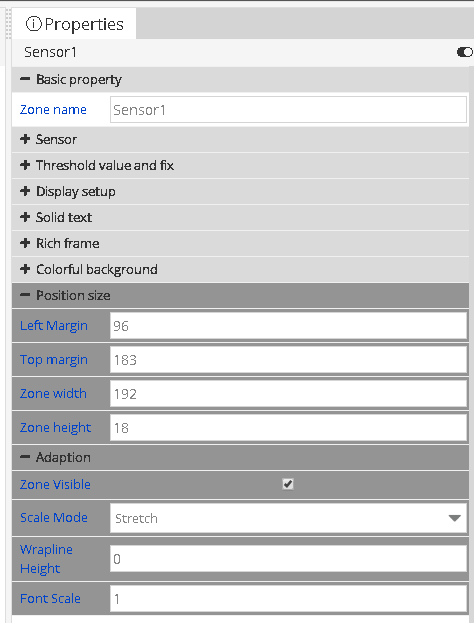
picture 6.9- 2
6.9.1 Edit the sensor zone
6.9.1.1 Choose the sensor
In the sensor zone property ,user can set the display data ,sensor type and sensor address and refresh time.as shown in the picture 6.9-3,the sensor display data can set by the option list like in the picture 6.9- 4(note: when select the display data, pls make sure controller can support the sensor ,or will not display correctly)sensor type and address will be selected by the fact situation ,the refresh time will be set by request ,default as update each 4 seconds .
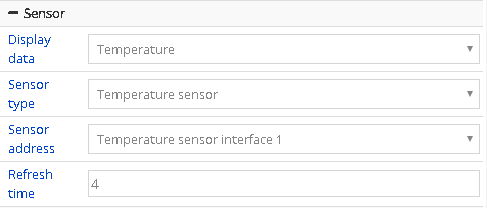
picture 6.9- 3

picture 6.9- 4
In the 6Q sensor property ,user can set the display data ,sensor type and refresh time as shown in the picture 6.9-5 ,user can select the temp ,humidity, noise, PM2.5, PM10, wind direction and wind speed.
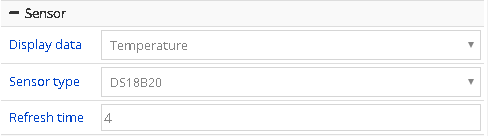
picture 6.9- 5
6.9.1.2 Threshold value and fix
User can adjust the display data by setting or fix the threshold value as shown in the picture 6.9-6.sensor fix value can be adjusted by the fix tool ,the value can be plus or minus.
There are two mode of the threshold value ,as shown in the picture ,less than the trigger or more than the trigger then can set the threshold value(if less or more than the trigger ,then the trigger will alarm and change color ,the color can be set in the setting )
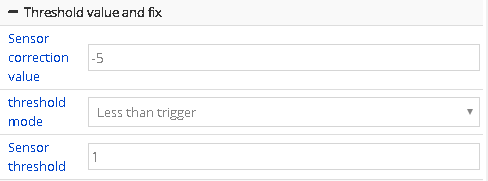
picture 6.9- 6
6.9.1.3 Display setup
Users can set the display unit, the color of the threshold value mode, and display the decimal digits, as shown in picture 6.9-7(note: the unit type can only be set as temperature units, effectively reserve refers to the decimal places, such as 1, the decimal is 0.1)finally value displayed on the screen must equal to sensor measurement value + revised * 0.1 = ^ valid number reserved bit, revised can be positive or negative integers, valid number reserved bit integer value is greater or equal to 0.